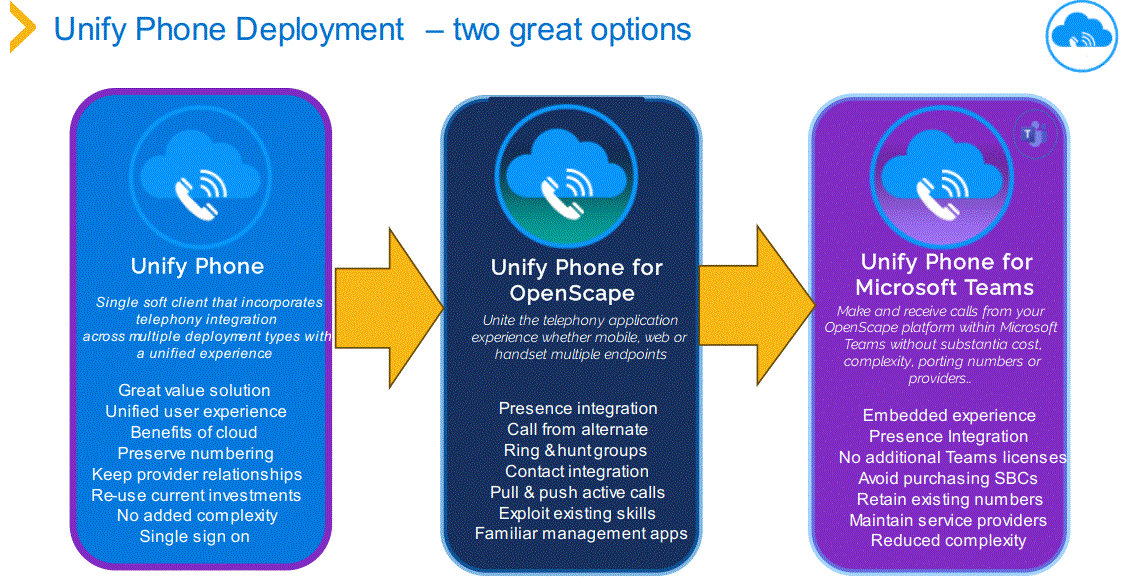Unify Phone is a cloud-based WebRTC telephony connectivity solution for OpenScape platforms, OpenScape Voice, OpenScape 4000 and OpenScape Business. Unify Phone allows end users to utilise cloud based mobile and web-based clients so they can access telephony from these platforms.
Unify Phone can be deployed easily onto Unify’s OpenScape platforms. Unify Phone is a cloud-based subscription service so users subscribe via their OpenScape platforms to the Unify Phone service on a price per month basis. Or they can obtain a Unify Phone subscription with OpenScape Business – as part of the UC Entry license.
Unify Phone clients are telephony extensions from the OpenScape platform. They provide many of the native platform benefits and features – plus they allow the retention of existing telephony numbering and the continued use of desk phones because Unify Phone can be combined with existing telephony numbers and configurations.
Unify Phone is the cloud soft client for OpenScape Business. The device and network agnostic client is browser based on a laptop or desktop and an app on Android and iOS. Seamlessly moving between networks you can push and pull calls between devices.
Continual development of the app will see Unify Phone develop into a full webRTC CTI client taking it from the best soft phone out there, to the best CTI client out there in the months to come.
Unify Phone is available in two user deployment scenarios which include: Unify Phone for OpenScape and Unify Phone for Microsoft Teams.
These deployment scenarios are supported on these platforms: OpenScape Business v3, OpenScape Voice v10 and OpenScape 4000 v10 /v11.
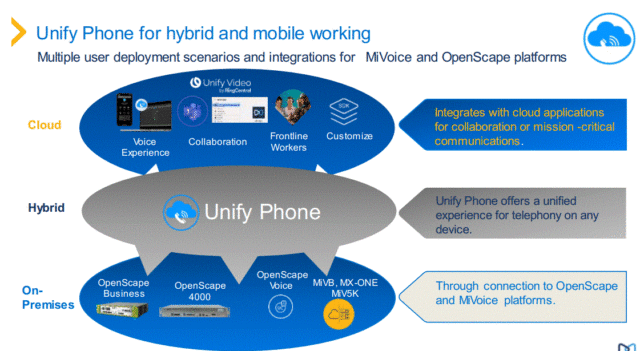
Browsers supported by Unify Phone include: Google Chrome, Firefox, Microsoft Edge and Apple Safari.
As a Mobile Client: Apple IOS and Google Android.
Features of Unify Phone
Unify Phone allows users via their Unify Phone web and mobile clients to access the features below:
- Make a call, Answer a call, decline or drop a call
- Send DTMF commands in a call
- Hold and retrieve, Mute/Unmute, Transfer a call
- Pull call from other Unify Phone clients or desk phone, Push call to desk phone
- Push call to alternative number or make call using the alternative number
- Make or answer a second call, Swap calls (alternate)
- Merge two calls into a conference
- Call forwarding, Alternative number (One Number Service)
- Call routing, Voicemail
- Remote call control of desk phone (Computer Telephony Integration – CTI): hold and retrieve, end call, swap calls, transfer, merge into conference
- Access to contacts via MS Office 365, Microsoft Exchange on Premise, Google Contacts, Mobile Contacts on IOS and Android devices
- Presence Management using Unify Phone or Unify Phone with MS Teams
- Headset integration with Jabra/Plantronics
Note – specific features may vary in availability and operation depending on the OpenScape platform. More information is provided in the User Guides for Unify Phone for each platform.
Language support
Unify Phone currently supports the following languages: English, German, French, Spanish, Italian, Dutch, Catalan and Portuguese (Brazil).
Unify Phone for OpenScape
Unify Phone for OpenScape is combined with OpenScape Voice, OpenScape 4000 and OpenScape Business to provide a cloud-based telephony solution using web and mobile clients deployed to the end users. Customers can provide their existing OpenScape telephony environment to home, mobile and hybrid workers.
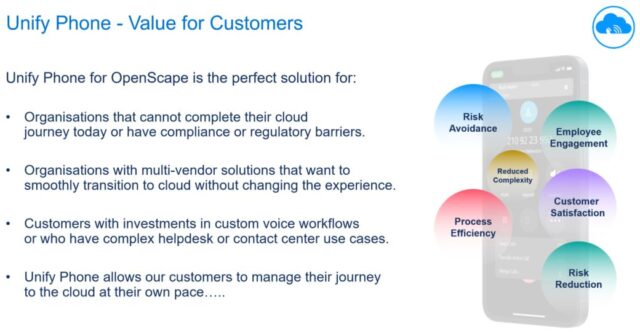
Unify Phone for Microsoft Teams
Unify Phone for Microsoft Teams is a new, free add-in from the Unify Phone app family. It’s a plug-in designed for those users who spend most of their time in the Teams app but don’t have Teams calling plans.
This is perfect for organisations that need greater control over their telephony calling, are concerned about reliability, keen to maintain their reputation or have long standing relationships with their providers.
Unify Phone for Microsoft Teams extends the robust telephony calling capabilities to Teams users without adding expensive SBCs or coping with the increased operational complexity of managing an additional living overlay network with the day-to-day adds, moves and changes that demands.
Complementing Unify Phone for OpenScape, Unify Phone for Microsoft Teams is super easy to deploy by the Teams administrator – they simply download the plug-in and make it available to the users (this only needs to happen once).
The plug-in is then added to the Teams client by the users – they log in to Unify Phone for Microsoft Teams with their credentials and it’s done. Presence is mapped and automatically synchronised between Unify Phone and Teams users so colleagues can see when you are on the phone, busy, or away – regardless of the app they are using.
Call Swipe and One Number Service works exactly as you’d expect – seamlessly switching live calls between the devices and clients you need as you move and travel throughout the day and letting your customers know who’s calling.
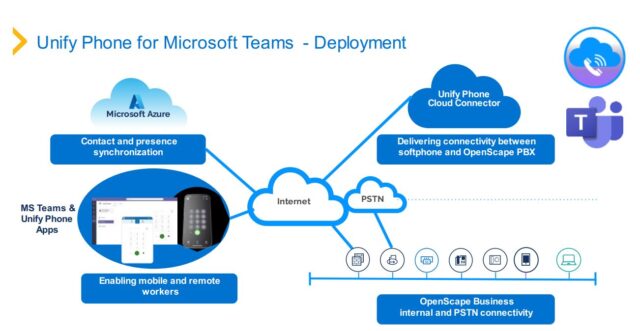
Customer benefits
Unify Phone offers customers a range of user deployment options including as Unify Phone for OpenScape and Unify Phone for Microsoft Teams. Unify Phone – with these solutions – provides a highly capable cloud-based telephony client which extends the use of OpenScape platforms into hybrid user cases with Microsoft Teams, and also as a cloud telephony solution with Unify Phone.
Unify Phone provides the following benefits:
- Allows customers to support their hybrid workforce by provision of collaboration capability wherever they are.
- Customers can retain and re-use their existing OpenScape platforms, applications and devices ensuring maximum use of existing investments.
- Permits customers to further their path to cloud and the benefits of cloud-based applications, while retaining core voice services on existing platforms.
- Customer can deploy Unify Phone for provision of cloud based telephony clients for their anywhere workers, extending their OpenScape solution wherever they are.
- Customers can extend Unify Phone for OpenScape with the Unify Phone for Microsoft Teams plug-in providing a single client experience and embedded OpenScape telephony into Microsoft Teams.
- Customers who need to retain full control of their telephony and voice solution for security, compliance or stability reasons can still utilise cloud-based collaboration.
Customer proposition
For customers, Unify Phone is a simple add-on which can extend their OpenScape platform with cloud telephony clients. As well, it can combine cloud telephony with Microsoft Teams, embedding Unify Phone within their Microsoft Teams clients.
For more information about Unify Phone, call On-Line Communications in Sydney, Australia. Or visit here at Mitel.