As published on the website – Women Love Tech on 15th Mar 2023
These days our workforce is mobile, global, distributed and virtual – with face-to-face meetings sometimes in the minority. The vast majority of organisations rely on virtual teams in different locations and these teams have to stay on top of all the communications and information that comes their way.
This is no easy task and we saw when the pandemic hit recently – it was tech that came to the rescue. With the aid of video meetings, people all over the globe were able to keep in touch. A platform which combines video calls, conferencing, screen and content sharing, presence information and telephony is OpenScape UC from Mitel – provided in Australia as WebConnex by a company called On-Line Communications.
The WebConnex platform scales from 5 to 500,000 users and gives a company unified fully communications. It brings together all the best parts of communication into one place so there are no bits and pieces – just one working solution. It’s also a very secure platform based on https encryption with servers in Australia – ensuring your work conferences won’t be ‘Zoom-bombed’!
All you need to get up and running on WebConnex, all you need is a url, user name and password. On-Line Communications can get this all working and your existing phone numbers can be moved to the platform.
So what can WebConnex do? Here’s a list of its features:
- Click-to-dial (from Outlook, documents and web pages)
- Click-to-conference
- Screen and document sharing
- Shared whiteboard
- High-definition video conferencing
- Presence tells you who is available and how they can be reached
- Direct integration with Microsoft Office, Microsoft Outlook and Microsoft Teams
Comprehensive, unified communications for companies
WebConnex integrates with your existing PBX and enables you to carry out a whole range of other functions. By being able to hold video conferences, screen sharing, document sharing, whiteboard sharing and knowing who’s available to call and who’s not, WebConnex allows teams to work smarter and more productively at a lower cost overall – wherever they’re located.
WebConnex is very easy to use – simply click on the right icon when a call comes in. See below:

When using WebConnex, the system can look up the telephone number and display the corresponding name on the screen and this enables the user to answer the call, knowing who they’re talking to.
‘Presence’ information lets you know who’s available
WebConnex gives users ‘Presence’ information – showing them who is available to talk and who is not. A company will have a full ‘Company Directory’ with all of this information shown for each member of staff. With all of this ‘Presence’ information, you can instantly see whether a colleague is available and because of this, colleagues are able to instantly collaborate in real-time, reaching people faster so work can be carried out quickly.
You can also select ‘Tell Me When‘ icon and the system will let you know when that person is available. It’s easy to see if you’ve missed a call yourself and you’ll see if callers have left you a voicemail message.
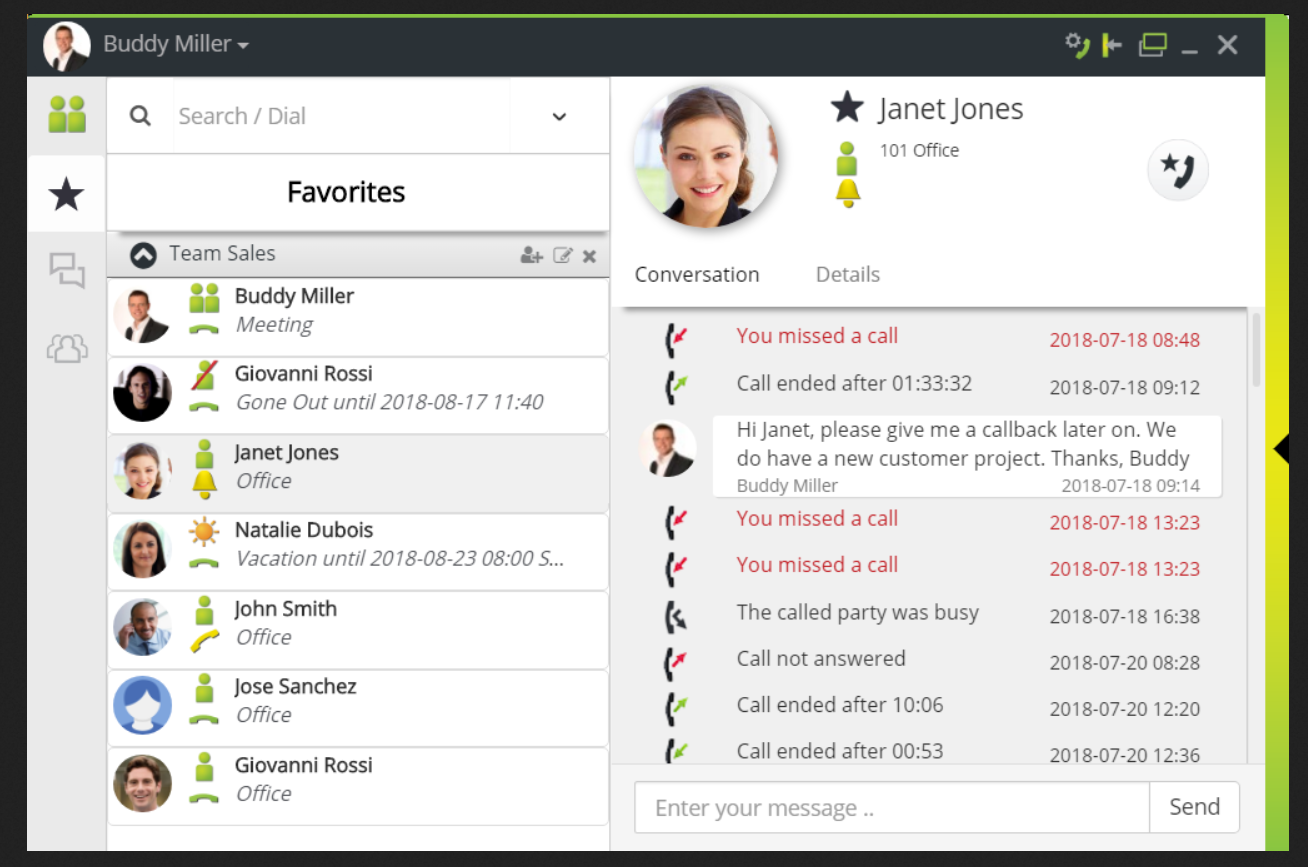
This information helps colleagues communicate faster and more effectively.
Intuitive conferencing
Using WebConnex, conferences can be set up with just a couple of clicks. The conference will be launched, calling all participants on their preferred device – based on their availability. This can be helpful for a work team which has to address an incident or an emergency.
During the conference, all participants can see who is on the call and who the ‘active speaker’ is. The moderator can mute all or individual participants – and it’s possible to lock the conference for extra security if needed – a much-needed feature after some of the ‘Zoom-bombing’ that went on during the pandemic!
You can share your screen and documents online
WebConnex allows users to share their screen and documents online with other colleagues – but also with anyone who calls them. All they need is an email address and a web browser. This action enables work teams to share ideas and information – simply and effectively. Using this web collaboration, companies can host meetings with up to 1000 session participants as well as supporting webinars, training sessions, project meetings, sales meetings and product demonstrations.
See the screen shot below:

Easy to deliver remote support to work colleagues or customers
It’s also possible to use the platform to deliver remote support to staff or customers. You simply call them up and ask them to share their screen. They can give you control of their screen and you can show them how to fix the problem they’re encountering. This saves a visit to site and is a fast and cost effective way of delivering help to colleagues or users.
From the WebConnex client or your email client, your teams can schedule combined web conference sessions in a single step. Once the session is launched, everyone has one-click access to a variety of features such as desktop and application sharing, document uploading, co-browsing, white-boarding, URL push, instant messaging chat, and full motion multi-party H.264 video.
Integrates with Microsoft Teams
WebConnex integrates with Microsoft Teams so users are able to access all the basic WebConnex features available – as you can in the screen shot below.
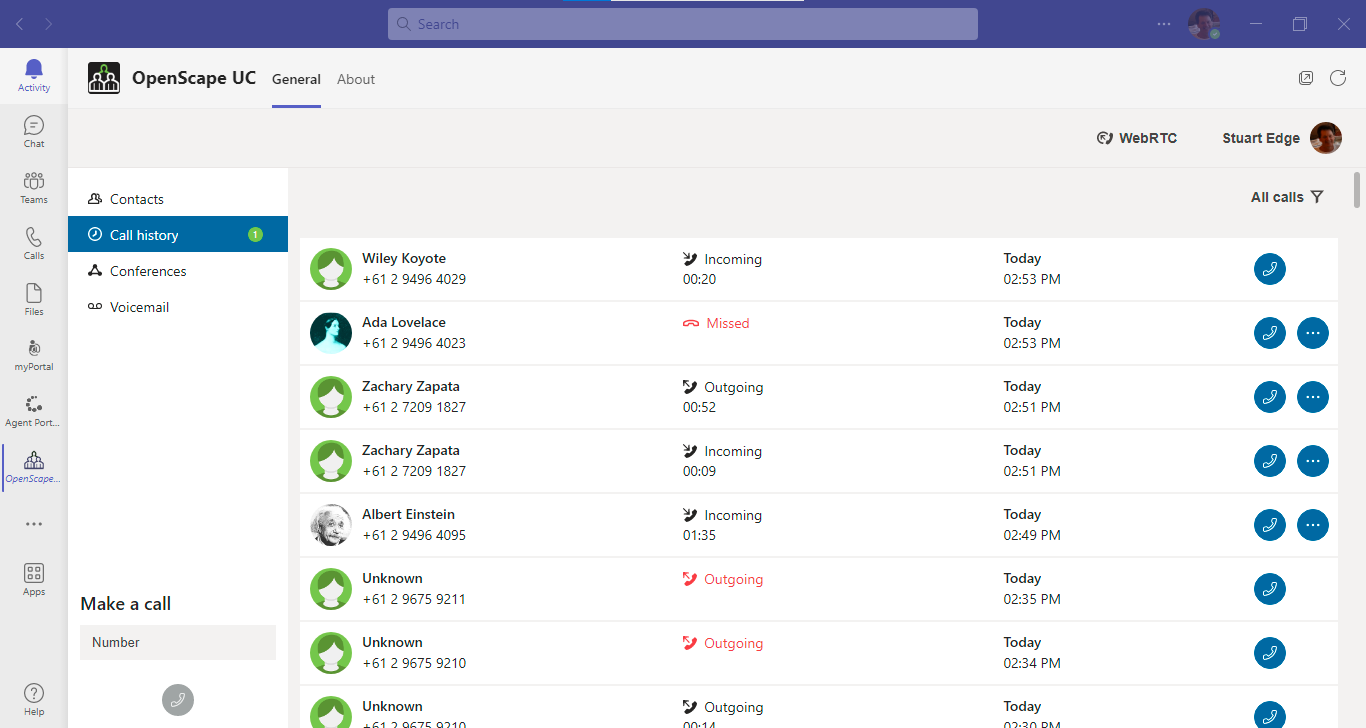
All you need is your smartphone or tablet

If you’re working out in the field, you can still keep in touch with your smartphone or tablet device on WebConnex. All the features of the software are the same but can be operated from smartphones or tablets.
WebConnex also gives a great deal of support to those working from home because they’re able to participate in conferences and phone calls.
If you’re using a private device with WebConnex, your customers will only see your office number and your private details are not given out.
For more information about WebConnex and how it can be set up for you or your company, visit On-Line Communications here.
For more from Women Love Tech on video calls, visit here.

